Plus complet que Linux-Dash je vous propose Munin, un outil pour monitorer votre serveur dédié.
Prérequis: un environnement LAMP
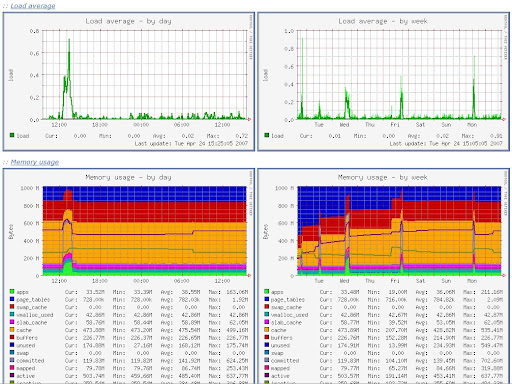
On commence par installer les dépendances:
sudo apt install apache2 apache2-utils libcgi-fast-perl libapache2-mod-fcgid munin munin-node munin-plugins-extraOn active le module fcgid d’apache:
sudo a2enmod fcgidOn sécurise l’accès à Munin:
ATTENTION: Prenez bien soin et remplacer $USERNAME par votre propre utilisateur.
sudo htpasswd -c /etc/munin/munin-htpasswd $USERNAMEÉditez votre configuration Apache:
sudo nano /etc/apache2/sites-available/$NomDeDomaine.confEt collez:
Alias /munin /var/cache/munin/www
<Directory /var/cache/munin/www>
AuthUserFile /etc/munin/munin-htpasswd
Authtype Basic
AuthName "Munin"
Require valid-user
Options FollowSymLinks SymLinksIfOwnerMatch
Options None
</Directory>
ScriptAlias /munin-cgi/munin-cgi-graph /usr/lib/munin/cgi/munin-cgi-graph
<Location /usr/lib/munin/cgi>
AuthUserFile /etc/munin/munin-htpasswd
Authtype Basic
AuthName "Munin"
Require valid-user
Options FollowSymLinks SymLinksIfOwnerMatch
<IfModule mod_fcgid.c>
SetHandler fcgid-script
</IfModule>
<IfModule !mod_fcgid.c>
SetHandler cgi-script
</IfModule>
</Location>
Activez Munin:
sudo systemctl reload apache2
sudo systemctl restart apache2 munin-nodeIl n’y a plus qu’a vous rendre sur http://$IPduServeur/munin ou http://$NomDeDomaine/munin




