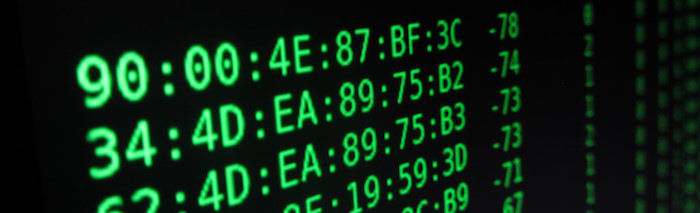Une adresse MAC (de l’anglais Media Access Control1), parfois nommée adresse physique2, est un identifiant physique stocké dans une carte réseau ou une interface réseau similaire. À moins qu’elle n’ait été modifiée par l’utilisateur, elle est unique au monde. Le MAC (acronyme de Media Access Control) n’a aucun rapport avec le Mac d’Apple (diminutif de Macintosh). Toutes les cartes réseau ont une adresse MAC, même celles contenues dans les PC et autres appareils connectés (tablette tactile, smartphone, consoles de jeux, réfrigérateurs, montres …).
Sous Windows:
Appuyez simultanement sur les touches « Windows + R«
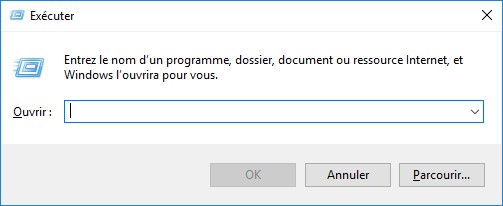
Entrez la commande:
cmd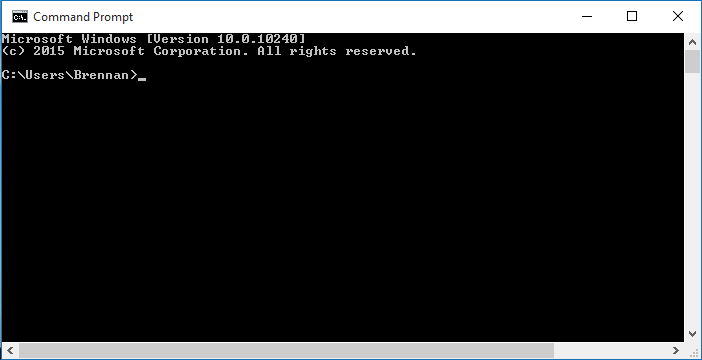
Tapez la commande suivante:
getmac /v /fo list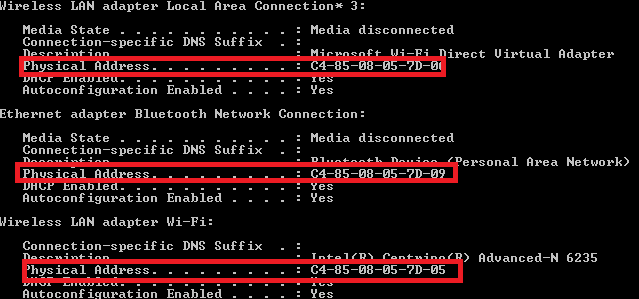
Sous Debian:
Dans votre terminal saisissez:
ip link show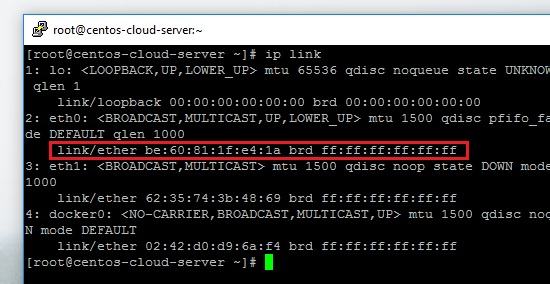
Sur une FREEBOX:
Rendez-vous dans les appareils connectés:

Sélectionnez un appareil:

Et notez l’adresse :